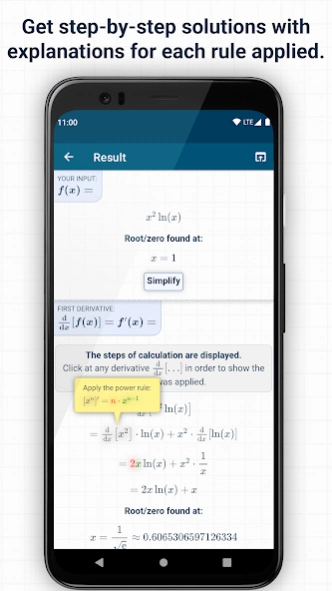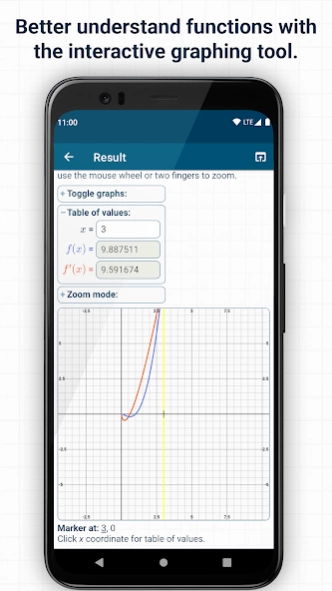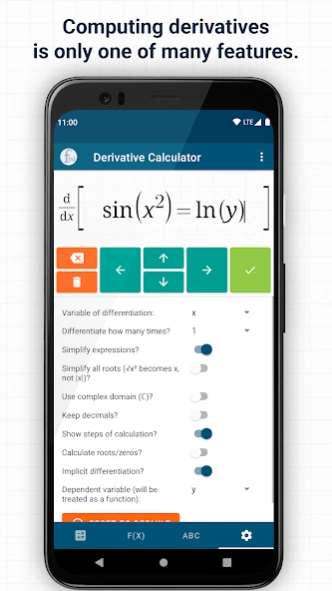Derivative Calculator w/Steps 1.2.2.4
Free Version
Publisher Description
Derivative Calculator w/Steps - Calculate step-by-step derivatives of mathematical functions with explanations
Calculate derivatives of mathematical functions and obtain step-by-step explanations using this free and easy-to-use calculator. This is the official app for the online calculator www.derivative-calculator.net. Internet connection required.
App features:
• Intuitive editor for mathematical functions
• Step-by-step derivatives with explanations for each rule applied
• Proofs for the derivatives of basic functions
• Supports elementary functions (exponentials, logarithms, roots, trigonometric and hyperbolic functions and their inverses) and special functions (Gauss error function, gamma function, exponential integral, etc.)
• Compute the first, second, …, fifth derivative
• Find roots/zeros of functions and their derivatives
• Implicit differentiation
• Better understand functions with an interactive graphing tool
• Optional dark mode for saving battery on OLED displays
• Multiple languages supported
About Derivative Calculator w/Steps
Derivative Calculator w/Steps is a free app for Android published in the Teaching & Training Tools list of apps, part of Education.
The company that develops Derivative Calculator w/Steps is David Scherfgen. The latest version released by its developer is 1.2.2.4.
To install Derivative Calculator w/Steps on your Android device, just click the green Continue To App button above to start the installation process. The app is listed on our website since 2024-03-22 and was downloaded 5 times. We have already checked if the download link is safe, however for your own protection we recommend that you scan the downloaded app with your antivirus. Your antivirus may detect the Derivative Calculator w/Steps as malware as malware if the download link to de.david_scherfgen.derivative_calculator is broken.
How to install Derivative Calculator w/Steps on your Android device:
- Click on the Continue To App button on our website. This will redirect you to Google Play.
- Once the Derivative Calculator w/Steps is shown in the Google Play listing of your Android device, you can start its download and installation. Tap on the Install button located below the search bar and to the right of the app icon.
- A pop-up window with the permissions required by Derivative Calculator w/Steps will be shown. Click on Accept to continue the process.
- Derivative Calculator w/Steps will be downloaded onto your device, displaying a progress. Once the download completes, the installation will start and you'll get a notification after the installation is finished.